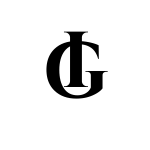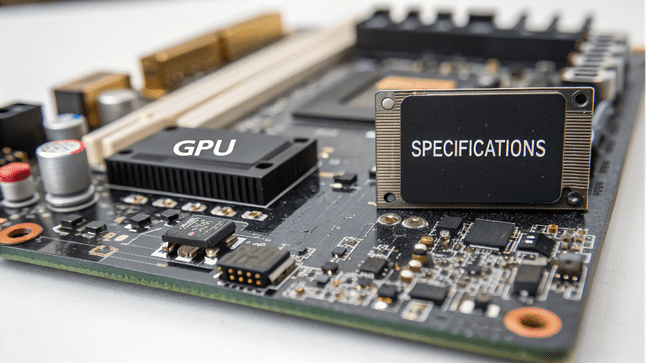As a developer, selecting the right GPU (Graphics Processing Unit) can be overwhelming. With so many technical specifications to select from, how do you know which ones will actually matter in your coding? Whether you’re developing groundbreaking graphics, constructing AI models, or designing experiences in the metaverse, understanding GPU specifications is key to getting smooth performance and efficiency.
In this article, we will unscramble the most important GPU specs that matter to developers, and I will provide you with some real-world examples to help you choose the perfect GPU for your requirements. So, let’s begin and learn about GPUs together!
Why GPU Specifications Matter
Before we get into the nitty-gritty, let’s talk about why GPU specs matter so much to developers. While CPUs are designed for general-purpose computing, GPUs are designed specifically to do parallel processing and are therefore perfect for anything that involves complex mathematical calculations—like graphics rendering, training machine learning models, or simulations.
Picking the right GPU is a giant leap forward for performance. Consider video animation, for instance: having a GPU with sufficient memory space and processing power can speed up how quickly you render and allow you to work on complex visuals. But what are you supposed to search for? Let’s break it down.
1. CUDA Coores: The Center of Parallel Processing
Perhaps the most important spec to seek out is the number of CUDA cores (Compute Unified Device Architecture). CUDA cores are the units that constitute the GPU and are responsible for handling parallel processes. Essentially, the more CUDA cores a GPU has, the more calculations it can perform simultaneously.
If you’re working in areas like machine learning or deep learning, where complex computations need to be processed rapidly, having a high number of CUDA cores is essential. For example, NVIDIA’s A100 Tensor Core GPU has thousands of CUDA cores, which makes it ideal for training neural networks at lightning speed.
For those developing video animation or 3D modeling, having a GPU with a high count of CUDA cores also means more fluid real-time rendering and faster simulations.
The 2. VRAM (Video RAM): Memory Matters
Another critical spec is VRAM: the GPU’s memory. VRAM is required for GPU to store textures, models, and the rest of the graphical data when it renders. The amount of VRAM you need depends on the type of tasks you’re performing. If you’re performing 3D rendering, high-definition video, or huge data sets, you’ll need more VRAM to avoid bottlenecks.
For developers working in the gaming or film industry, VRAM is especially important for rendering detailed textures or running graphics-heavy applications. For instance, if you’re developing games that require high-resolution textures or complex physics simulations, a GPU with at least 8GB of VRAM is highly recommended. On the other hand, if you’re doing simple web development or running less demanding applications, 4GB might be sufficient.
3.Clock Speed: The Speed of the GPU
The clock speed of a GPU is another extremely crucial specification. Quoted in GHz or MHz, it is a measure of how fast the GPU can process data. In simple words, the faster the clock speed, the faster the GPU can perform tasks.
But while clock speed is important, it is not the only factor in determining GPU performance. A GPU with less than the maximum number of CUDA cores but a high clock speed will not necessarily be faster than one with more cores but a lower clock speed in programs like parallel processing. Clock speed will be important to most programmers only for running programs with intensive GPU use like video animation or simulation where increased speed can be utilized to render material more quickly.
4. Tensor Cores: AI and Deep Learning Power
For developers working with artificial intelligence (AI), tensor cores are a game-changer. These specialized cores are designed to accelerate matrix operations, which are fundamental to machine learning and deep learning tasks. If you’re working on training AI models or conducting large-scale data analysis, a GPU with tensor cores can drastically reduce processing times.
NVIDIA Turing and Volta architectures have GPUs with tensor cores, i.e., RTX 2080 and NVIDIA V100, which are utilized extensively in deep learning environments. The cores significantly impact the duration to train AI models, especially with huge data sets.
5. Ray Tracing: Realistic Visuals for Developers
Ray tracing is a technology that simulates the way light interacts with objects to create photorealistic lighting, shadows, and reflections in 3D scenes. Ray tracing is becoming a must-have feature for game, film, and virtual reality creators.
If your work involves creating realistic graphics or simulations, you’ll want a GPU with hardware support for ray tracing. NVIDIA’s RTX 30 series and AMD’s Radeon RX 6000 series both offer ray tracing capabilities, which allow developers to achieve stunning visual fidelity. For video animation, where creating lifelike lighting and reflections is essential, ray tracing can be a game-changer in terms of realism.
6. Power Consumption and Cooling: Don’t Overlook Efficiency
While not always the first consideration, power consumption and cooling are important factors for developers who run GPU-intensive tasks for long periods. A GPU with high performance can generate a lot of heat, which means you’ll need an effective cooling solution to prevent thermal throttling (when the GPU slows down to avoid overheating).
Second, more capable GPUs require a more capable power supply. Software developers who operate in small spaces or from mobile machines must consider the level of power efficiency and cooling for the GPU for a smooth, trouble-free experience.
7. Compatibility and Software Support: Make Sure It Plays Nice
Finally, you need to make sure that your selected GPU is compatible with your existing software. Programmers employ software like CUDA (for NVIDIA cards), OpenCL (for AMD), or in-house development software to talk to their GPUs. Make sure that your selected GPU is supported by your frequently used software and tools.
If you are coding with video animation software or machine learning platforms, it is important to remember that the GPU needs to be supported by the development platform you want to use. For instance, NVIDIA GPUs have been the go-to option for AI coding since they can support CUDA and TensorFlow, both widely used machine learning platforms.
The Right GPU for the Job
Choosing the right GPU may look like a complex task, but when you narrow it down to the most critical specifications applicable to your work, it becomes extremely simple. If you’re engaged in video animation, AI coding, or 3D modeling, being aware of the specifications of GPUs—CUDA cores, VRAM, clock speed, and tensor cores—will make it simpler for you to select the right hardware for your projects.
Ultimately, the perfect GPU for you will depend on what you must optimize. Keep your eyes focused on the most important specs for you, and you can maximize productivity and enjoy your development going as smoothly as possible. Best coding, and I hope that now you’ll have a bit more confidence choosing the perfect GPU for your next project!