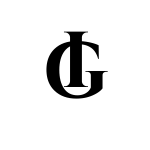Enterprise Resource Planning, or ERP, is a type of software that helps businesses manage their daily activities. It brings together different parts of a company, like finance, human resources, inventory, and sales, into one system. This makes work easier, saves time, and helps companies make better decisions. ERP systems are like the backbone of a business, keeping everything connected and running smoothly.
In this article, we will explore what ERP is, why it is important, how it works, its benefits, challenges, and tips for choosing and implementing the right ERP system. Whether you own a small business or work for a large company, understanding ERP can help you improve efficiency and stay competitive.
What is ERP?
ERP stands for Enterprise Resource Planning. It is a software platform that connects different business functions into one unified system. Think of it as a central hub where all important information flows. For example, when a customer places an order, the ERP system updates the inventory, sends an invoice, and schedules delivery—all automatically. This saves employees from doing repetitive tasks and lets them focus on more important work.
An ERP system typically includes modules for:
- Finance and Accounting: Manages budgets, expenses, and financial reports.
- Human Resources: Handles employee records, payroll, and hiring.
- Supply Chain Management: Tracks inventory, procurement, and logistics.
- Customer Relationship Management (CRM): Improves customer interactions and sales tracking.
- Manufacturing: Plans production and manages resources.
These modules work together, so data from one department is instantly available to others. For instance, if the sales team makes a big sale, the inventory team knows right away to restock. This seamless connection is what makes ERP so powerful.
Why ERP is Important
In today’s business world, companies need to be fast, efficient, and adaptable. ERP systems help in several ways:
Operational Efficiency
ERP automates routine tasks like tracking inventory, processing orders, and managing payroll. This reduces the need for manual work, which can be slow and prone to errors. For example, instead of an employee spending hours updating spreadsheets, the ERP does it in seconds. This frees up time for workers to focus on tasks that add more value, like planning new strategies or helping customers.
Data Centralization
Before ERP, businesses often used separate systems for each department. This created “data silos,” where information was stuck in one place and hard to share. ERP solves this by storing all data in one central database. Everyone in the company—whether in finance, sales, or manufacturing—can access the same accurate, up-to-date information. This improves teamwork and reduces confusion.
Better Decision-Making
ERP systems provide real-time data and reports. Managers can see exactly how the business is doing at any moment. For example, they can check sales trends, inventory levels, or employee performance with a few clicks. This helps them make faster, smarter decisions. If a product is selling out quickly, the ERP can alert managers to order more stock before it’s too late.
Scalability
As a business grows, its needs change. ERP systems are designed to grow with the company. They can handle more users, transactions, and data without slowing down. For example, a small startup can start with a basic ERP and add more features as it expands into new markets. This makes ERP a long-term investment for growth.
Competitive Advantage
Companies that use ERP can respond faster to market changes. They can launch new products, adjust prices, or improve customer service more quickly than competitors who rely on outdated systems. ERP also helps businesses meet customer demands, like faster delivery or personalized services, which can build loyalty and boost sales.
How ERP Works
An ERP system is like a big computer program that connects all parts of a business. Here’s a simple explanation of how it works:
- Data Input: Employees enter information into the ERP, like customer orders, supplier details, or employee hours.
- Data Processing: The ERP organizes and stores this data in a central database. It also runs calculations, like updating inventory levels or creating financial reports.
- Data Sharing: The system shares the data with all relevant departments. For example, when a sale is made, the finance team sees the payment, and the warehouse team sees the order to ship.
- Automation: The ERP automates tasks, like sending invoices or reordering stock when inventory is low.
- Reporting: The system creates reports and dashboards, so managers can track performance and plan for the future.
For example, imagine a company that sells clothes. A customer orders a shirt online. The ERP system:
- Records the sale in the finance module.
- Updates the inventory to show one less shirt.
- Notifies the warehouse to pack and ship the shirt.
- Sends the customer a confirmation email.
All this happens automatically, without employees needing to talk to each other or update multiple systems. This saves time and reduces mistakes.
Types of ERP Systems
There are different types of ERP systems, each suited for specific businesses. The main types are:
On-Premise ERP
This is the traditional type, where the ERP software is installed on the company’s own servers. The business owns and maintains the hardware and software. On-premise ERP gives companies more control over their system, but it can be expensive because of the cost of servers, IT staff, and maintenance. It’s best for large companies with complex needs and big budgets.
Cloud-Based ERP
Cloud ERP is hosted on the internet, not on the company’s servers. Businesses access it through a web browser, and the ERP provider takes care of maintenance, updates, and security. Cloud ERP is more affordable and easier to set up, making it popular with small and medium-sized businesses. It’s also flexible, as employees can use it from anywhere with an internet connection.
Hybrid ERP
Hybrid ERP combines on-premise and cloud systems. For example, a company might keep sensitive data, like financial records, on its own servers but use the cloud for inventory management. This gives businesses the control of on-premise ERP and the flexibility of cloud ERP. It’s a good choice for companies that want the best of both worlds.
Industry-Specific ERP
Some ERP systems are designed for specific industries, like manufacturing, retail, or healthcare. These systems have features tailored to the industry’s needs. For example, a manufacturing ERP might include tools for production planning, while a retail ERP might focus on point-of-sale systems and customer loyalty programs.
Benefits of ERP Systems
ERP systems offer many advantages that help businesses run better. Here are the key benefits:
Improved Efficiency
By automating tasks and connecting departments, ERP reduces the time spent on manual work. For example, instead of entering data into multiple systems, employees enter it once, and the ERP shares it with everyone who needs it. This speeds up processes like order fulfillment and financial reporting.
Accurate Data
ERP systems store all data in one place, so there’s less chance of errors. For example, if the inventory team updates stock levels, the sales team sees the same numbers. This prevents problems like overselling products that are out of stock.
Better Collaboration
Because everyone uses the same system, departments can work together more easily. For example, the marketing team can see sales data to plan campaigns, while the production team can see demand to plan manufacturing. This improves teamwork and helps the company meet its goals.
Cost Savings
ERP reduces the need for multiple software programs and manual processes, which can save money. It also helps businesses avoid costly mistakes, like ordering too much inventory or missing tax deadlines. Over time, these savings add up.
Customer Satisfaction
ERP helps businesses respond faster to customer needs. For example, real-time inventory data ensures products are in stock, and CRM modules help sales teams provide personalized service. Happy customers are more likely to return and recommend the business.
Compliance
Many industries have strict rules, like financial reporting standards or safety regulations. ERP systems help businesses follow these rules by tracking data and creating reports. For example, an ERP can ensure a company’s financial records meet government standards.
Flexibility
Modern ERP systems use technologies like artificial intelligence (AI) and cloud computing to adapt to changing needs. For example, AI can predict demand for products, while cloud ERP lets employees work from anywhere. This keeps businesses ready for the future.
Challenges of ERP Implementation
While ERP systems have many benefits, implementing them can be challenging. Here are the main hurdles businesses face:
High Costs
ERP systems can be expensive, especially for on-premise setups. Costs include software licenses, hardware, training, and consulting fees. Small businesses may find it hard to afford, though cloud ERP is more budget-friendly.
Time-Consuming
Setting up an ERP system takes time. Businesses need to analyze their needs, choose a system, transfer data, and train employees. This process can take months or even years for large companies.
Employee Resistance
Workers may not want to learn a new system, especially if they’re used to old ways of working. This can slow down implementation. Good training and clear communication can help employees see the benefits of ERP.
Data Migration
Moving data from old systems to the ERP can be tricky. If the data is incomplete or incorrect, it can cause problems later. Businesses need to clean and organize their data before migration.
Integration Issues
If a company already uses other software, like a CRM or accounting program, the ERP needs to work with it. Integration can be complex and may require extra tools or expert help.
Maintenance
ERP systems need regular updates and maintenance to stay secure and effective. This can be a challenge for businesses without a strong IT team. Cloud ERP reduces this burden, as the provider handles updates.
Despite these challenges, careful planning can make ERP implementation smoother. The blog https://noticviralweb.blogspot.com/2024/04/consejos-erp-empresa.html offers practical tips for success.
Steps to Implement an ERP System
Implementing an ERP system requires a clear plan. Here are the key steps:
Assess Business Needs
Start by identifying what the business needs from an ERP. Which processes need improvement? Which departments will use the system? For example, a retail business might need strong inventory and CRM features, while a manufacturer might focus on production planning.
Form a Project Team
Create a team to lead the ERP project. Include people from different departments, like finance, IT, and operations, as well as senior managers. This team will guide the process and ensure everyone’s needs are met.
Choose the Right ERP
Research different ERP systems and vendors. Compare features, costs, and customer reviews. Consider whether you need cloud, on-premise, or hybrid ERP. Also, check if the system is scalable and fits your industry.
Plan Data Migration
Before moving data to the ERP, clean it up. Remove duplicates, fix errors, and organize it properly. This ensures the ERP starts with accurate information. Work with the ERP vendor or a consultant to transfer data safely.
Train Employees
Training is critical for success. Teach employees how to use the ERP and explain how it will make their jobs easier. Offer hands-on practice and ongoing support to build confidence.
Test the System
Before going live, test the ERP to make sure it works correctly. Run sample tasks, like processing orders or creating reports, to catch any issues. Fix problems before launching the system company-wide.
Go Live
Launch the ERP system, but start small. For example, use it in one department first to iron out any issues. Once it’s running smoothly, roll it out to the whole company.
Monitor and Improve
After implementation, keep an eye on how the ERP is performing. Ask employees for feedback and look for ways to improve. Regularly update the system to add new features and stay secure.
Following these steps can help businesses avoid common pitfalls. For more advice, see https://noticviralweb.blogspot.com/2024/04/consejos-erp-empresa.html.
How to Choose the Right ERP System
With so many ERP systems available, picking the right one can be tough. Here are factors to consider:
Business Size
Small businesses need simple, affordable ERP systems, often cloud-based. Large companies may need complex, customizable systems with on-premise or hybrid options.
Industry Needs
Choose an ERP designed for your industry. For example, a healthcare ERP might include patient management tools, while a construction ERP might focus on project tracking. Industry-specific ERPs save time by offering ready-made features.
Scalability
Pick a system that can grow with your business. It should handle more users, data, and processes as your company expands. Ask vendors about their scalability features.
Customization
Every business is unique, so the ERP should be flexible. Look for systems that let you adjust workflows, add modules, or integrate with other software.
Budget
Consider the total cost, including software, hardware, training, and maintenance. Cloud ERP is usually cheaper upfront, while on-premise ERP has higher initial costs but may save money long-term for large firms.
Vendor Support
Choose a vendor with a good reputation and strong customer support. Check reviews and ask for references. A reliable vendor will help with implementation and fix issues quickly.
Ease of Use
The ERP should be user-friendly, so employees can learn it quickly. Ask for a demo to see how the system looks and works. A simple interface reduces training time.
Integration
Make sure the ERP works with your existing software, like accounting tools or e-commerce platforms. Good integration prevents data silos and keeps processes smooth.
For a detailed guide on choosing an ERP, visit https://noticviralweb.blogspot.com/2024/04/erp-planificacion.html.
Real-Life Examples of ERP Success
ERP systems have transformed businesses across industries. Here are two examples:
Small Distribution Company
A small company that shipped products struggled with delays and inventory errors. Each department used different software, causing confusion. After implementing a cloud-based ERP, the company centralized its data. Teams could see real-time inventory and order updates, reducing delays by 50%. Customers were happier, and the company saved money by avoiding overstocking.
Manufacturing Firm
A mid-sized manufacturer faced challenges tracking production and costs. They adopted an industry-specific ERP with manufacturing modules. The system automated production schedules and provided cost reports. This helped the company cut waste by 20% and improve delivery times, leading to more contracts and growth.
These examples show how ERP can solve real problems and boost performance. For more case studies, check https://noticviralweb.blogspot.com/2024/04/consejos-erp-empresa.html.
The Future of ERP
ERP systems are evolving with new technologies. Here’s what to expect in the coming years:
Artificial Intelligence (AI)
AI is making ERP smarter. It can predict demand, spot trends, and suggest ways to save money. For example, an ERP with AI might warn a retailer about a product likely to sell out during the holidays.
Cloud and Mobile Access
Cloud ERP is growing because it’s affordable and accessible. Employees can use it from phones or tablets, making work more flexible. This is especially useful for remote teams or businesses with multiple locations.
Internet of Things (IoT)
IoT connects devices, like factory machines or delivery trucks, to the ERP. This provides real-time data, like machine performance or shipment locations, to improve efficiency.
Sustainability
ERP systems are adding tools to track environmental impact, like energy use or waste. This helps businesses meet regulations and appeal to eco-conscious customers.
Better User Experience
Future ERPs will have simpler interfaces and more automation, making them easier to use. Voice commands and chatbots may let employees interact with the system naturally.
These trends show that ERP will keep getting better, helping businesses stay ahead. For insights on ERP trends, see https://noticviralweb.blogspot.com/2024/04/erp-planificacion.html.
Common Mistakes to Avoid
When implementing an ERP, businesses sometimes make mistakes that cause delays or extra costs. Here are pitfalls to watch out for:
Not Planning Enough
Rushing into ERP without a clear plan can lead to problems. Take time to assess needs, set goals, and create a timeline.
Ignoring Employee Input
Employees who will use the ERP should have a say in choosing it. Their feedback ensures the system meets their needs and reduces resistance.
Poor Data Quality
If the data moved to the ERP is messy, the system won’t work well. Clean and organize data before migration.
Skimping on Training
Without proper training, employees may struggle with the ERP, slowing down work. Invest in thorough training and ongoing support.
Choosing the Wrong Vendor
A bad vendor can cause delays and poor support. Research vendors carefully and choose one with experience in your industry.
Avoiding these mistakes can save time and money.
ERP vs. CRM: What’s the Difference?
ERP and Customer Relationship Management (CRM) systems are often confused, but they serve different purposes:
- ERP focuses on managing internal business processes, like finance, inventory, and production. It’s about making the company run smoothly.
- CRM focuses on managing customer relationships, like tracking sales, marketing campaigns, and customer service. It’s about building stronger connections with clients.
Many ERP systems include CRM modules, so businesses can manage both internal operations and customer interactions in one platform. For example, an ERP with CRM can track a customer’s order from purchase to delivery while also storing their contact details for future marketing. For more on CRM, see https://noticviralweb.blogspot.com/2024/04/crm.html.
ERP for Small Businesses
Some people think ERP is only for big companies, but small businesses can benefit too. Cloud-based ERP systems are affordable and easy to set up, making them perfect for startups and small firms. Benefits for small businesses include:
- Saving Time: Automating tasks like invoicing and inventory tracking frees up time for growth.
- Affordability: Cloud ERP has low upfront costs and predictable monthly fees.
- Scalability: Small businesses can start with basic features and add more as they grow.
- Competitiveness: ERP helps small firms offer fast, reliable service, competing with bigger players.
For example, a small online store can use ERP to manage orders, track stock, and analyze sales trends, all without a big IT team.
ERP for Large Enterprises
Large companies with complex operations need robust ERP systems. These systems handle huge amounts of data, multiple locations, and global supply chains. Benefits for large enterprises include:
- Global Coordination: ERP connects offices worldwide, ensuring consistent data and processes.
- Customization: Large firms can tailor the ERP to fit unique needs, like specialized manufacturing processes.
- Compliance: ERP helps meet international regulations, like tax laws or safety standards.
- Advanced Analytics: Detailed reports help executives plan strategies and predict market trends.
For example, a multinational retailer might use ERP to track inventory across 100 stores, optimize pricing, and forecast demand.
Case Study: ERP in Action
Let’s look at a fictional but realistic example of a mid-sized food company, FreshBites, that implemented an ERP system.
The Problem
FreshBites sold packaged snacks to stores and online customers. The company grew fast, but its systems couldn’t keep up. The accounting team used one software, the warehouse used another, and sales data was tracked in spreadsheets. This caused problems:
- Orders were delayed because inventory wasn’t updated in real time.
- Financial reports took days to prepare, delaying decisions.
- Customer complaints increased due to shipping errors.
The Solution
FreshBites decided to implement a cloud-based ERP system with modules for finance, inventory, sales, and CRM. The implementation took six months and followed these steps:
- Needs Assessment: The company identified key issues, like slow inventory updates and poor customer tracking.
- Vendor Selection: They chose a vendor with experience in the food industry and good customer support.
- Data Migration: They cleaned up old data, removing duplicates and fixing errors.
- Training: Employees attended workshops to learn the system.
- Testing: The ERP was tested in the warehouse first, then rolled out to all departments.
The Results
After implementing the ERP, FreshBites saw big improvements:
- Faster Orders: Real-time inventory updates cut order delays by 60%.
- Better Finances: Financial reports were ready in hours, not days.
- Happier Customers: CRM tools helped the sales team respond to inquiries faster, reducing complaints by 40%.
- Cost Savings: Automation reduced manual work, saving $50,000 a year.
- Growth: The ERP’s scalability let FreshBites expand to new markets without adding staff.
This case study shows how ERP can transform a growing business. For more examples, visit https://noticviralweb.blogspot.com/2024/04/consejos-erp-empresa.html.
Tips for Long-Term ERP Success
To keep an ERP system working well, businesses should follow these best practices:
1. Regular Updates
Update the ERP to get new features and security fixes. Cloud ERP providers often do this automatically.
2. Ongoing Training
Offer refresher courses for employees, especially when new features are added. This keeps everyone skilled and confident.
3. Monitor Performance
Track how the ERP is helping the business, like faster order processing or fewer errors. Use this data to make improvements.
4. Listen to Feedback
Ask employees how the ERP is working and what could be better. Their insights can reveal issues early.
5. Stay Current
Keep up with ERP trends, like AI or IoT, to ensure the system stays relevant. Attend industry events or read blogs like https://noticviralweb.blogspot.com/2024/04/erp-planificacion.html.
By following these tips, businesses can maximize their ERP investment for years.
Conclusion
ERP systems are essential for businesses that want to stay efficient, competitive, and ready for growth. By connecting departments, automating tasks, and providing real-time data, ERP helps companies work smarter, not harder. Whether you’re a small startup or a global enterprise, there’s an ERP system that fits your needs. However, success requires careful planning, the right vendor, and ongoing effort to keep the system running well.
If you’re thinking about ERP for your business, start by assessing your needs and researching vendors. With the right system, you can streamline operations, delight customers, and build a stronger future. ERP isn’t just software—it’s a tool to transform how you work and grow.
FAQs About ERP
1. What is an ERP system?
An ERP (Enterprise Resource Planning) system is software that connects different business functions, like finance, inventory, and sales, into one platform. It helps companies manage data, automate tasks, and make better decisions.
2. Why do businesses need ERP?
ERP improves efficiency, centralizes data, and helps with decision-making. It saves time, reduces errors, and helps businesses stay competitive by responding quickly to customer and market needs.
3. What’s the difference between cloud and on-premise ERP?
Cloud ERP is hosted online and managed by the vendor, making it affordable and flexible. On-premise ERP is installed on the company’s servers, offering more control but higher costs.
4. How long does it take to implement an ERP?
Implementation can take a few months for small businesses or up to a year for large ones. It depends on the system’s complexity, data migration, and training needs.
5. Can small businesses use ERP?
Yes! Cloud-based ERP systems are affordable and easy for small businesses to use. They help with tasks like inventory and accounting, letting small firms compete with bigger ones.
6. What are common ERP challenges?
Challenges include high costs, long implementation times, employee resistance, and data migration issues. Good planning and training can help overcome these.
7. How do I choose the right ERP?
Consider your business size, industry, budget, and needs. Look for scalability, ease of use, and good vendor support. Test demos to find the best fit.
8. What’s the future of ERP?
ERP is adding AI, cloud access, IoT, and sustainability tools. These make systems smarter, more flexible, and better for modern businesses.
Also Read It:
Unlocking the Power of Rainmakerless.com: A Game-Changer in the Digital Era
Traceloans.com Business Loans: A Pathway to Empower Your Business
GoCryptoBet.com Bet: Rolling the Dice in the Crypto Era
Navigating Family Life with mylawyer360.com Family: Real Help for Real People
Let’s Talk About icostamp.com: The Quiet Hero of the ICO World